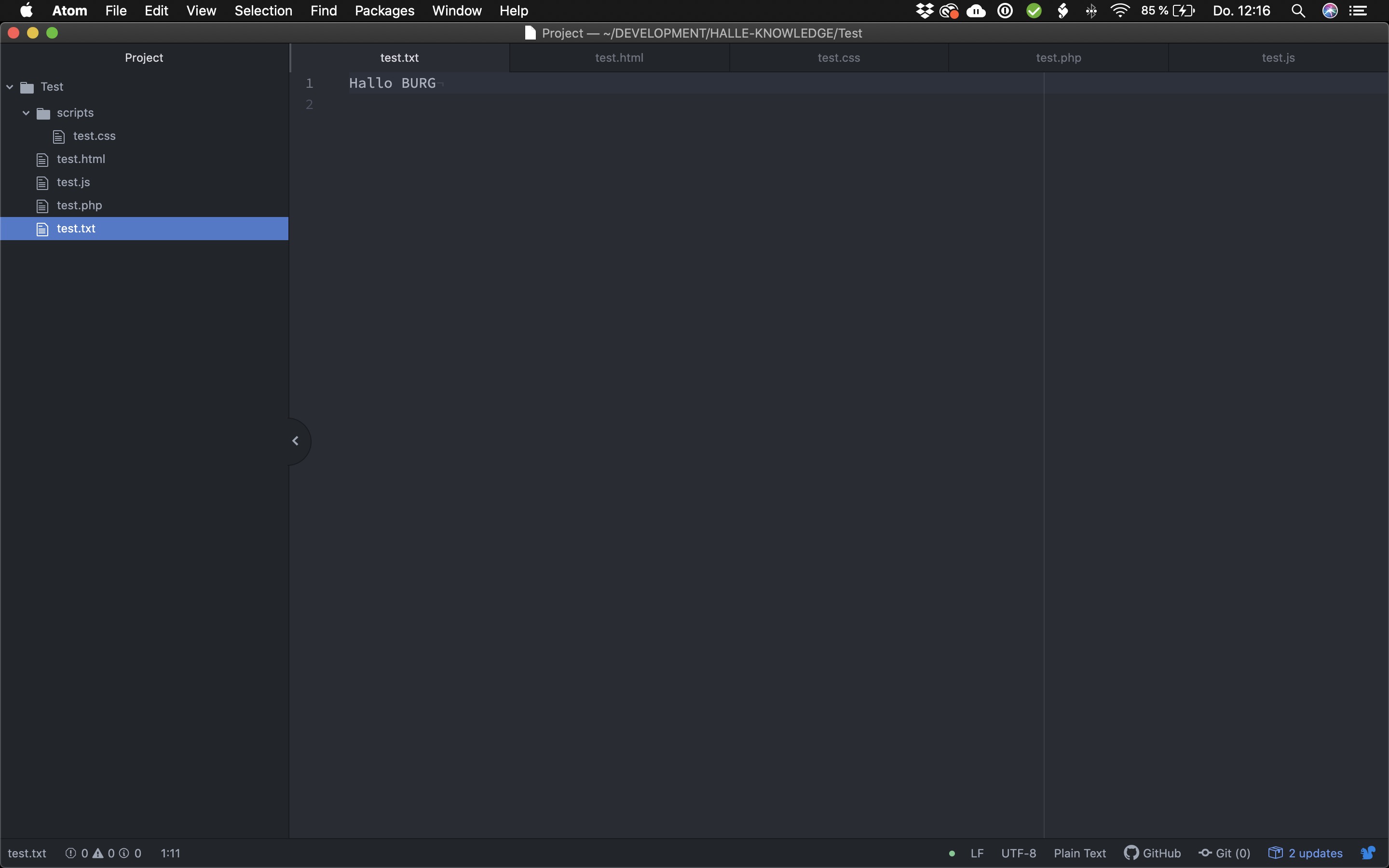Editors
Description
To write your code you want to install a proper text editor.
Tools
- Atom (Recommended) https://atom.io/
- Visual Studio https://code.visualstudio.com/
How to
Folder Structures
You always work inside a folder structure you have on your computer. You are the person who decides how this structure looks and where it is located on your machine, so be smart.
Personally I have a folder called Development inside my User folder, like others have a Documents or Downloads folder. For each project I make a new sub-folder: I create this folder with right-click -> New Folder
- User
- Development
- Project A
- Project B
- Documents
- ...
- Development
Working in Atom
Open Atom and click Add folders, select a working folder which you created earlier with the Finder (Mac) / Explorer (Win).
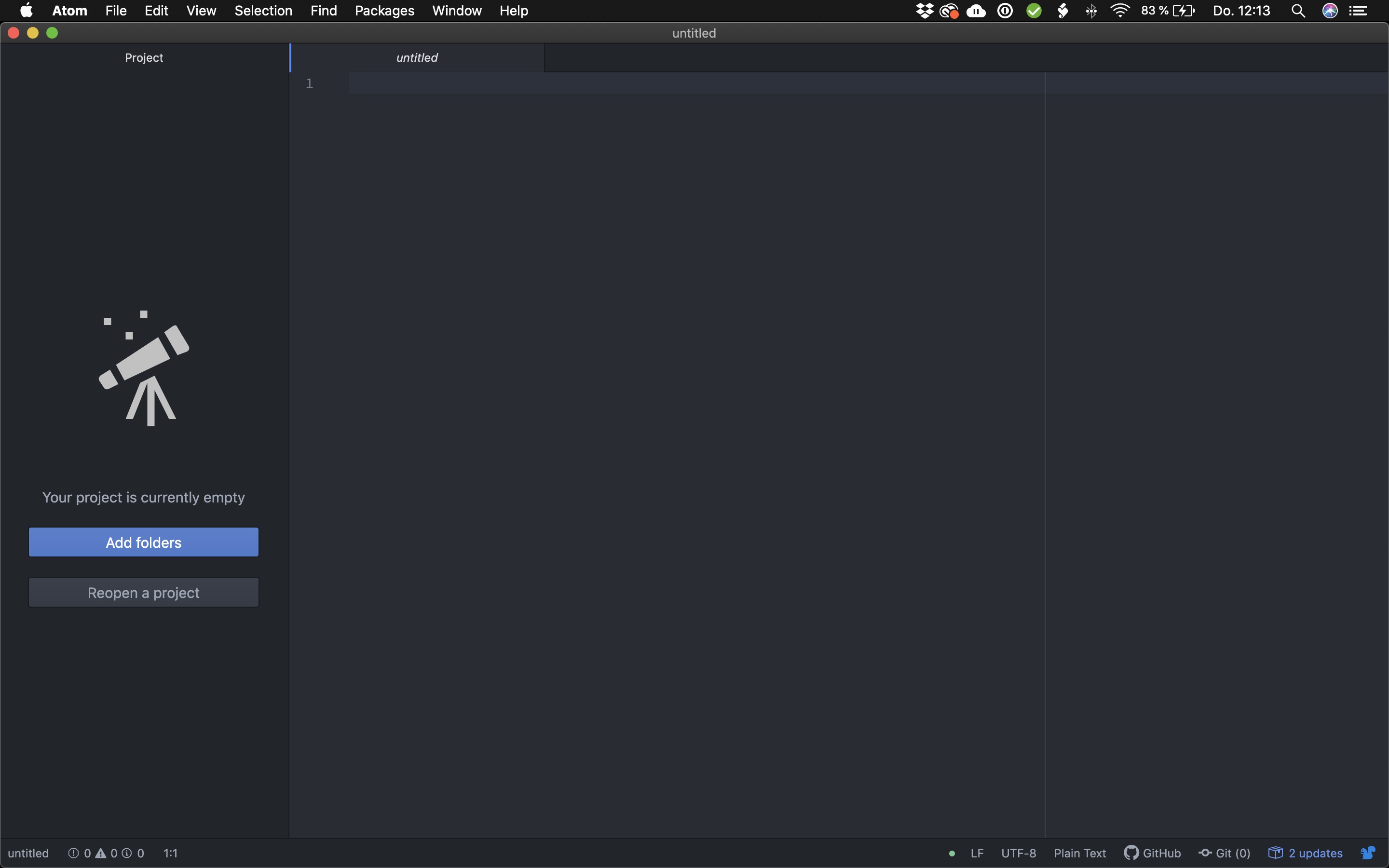
An open folder is called Project in Atom. On the left sidebar you have an overview of all folders and files within this project. Right-click to make a New File.
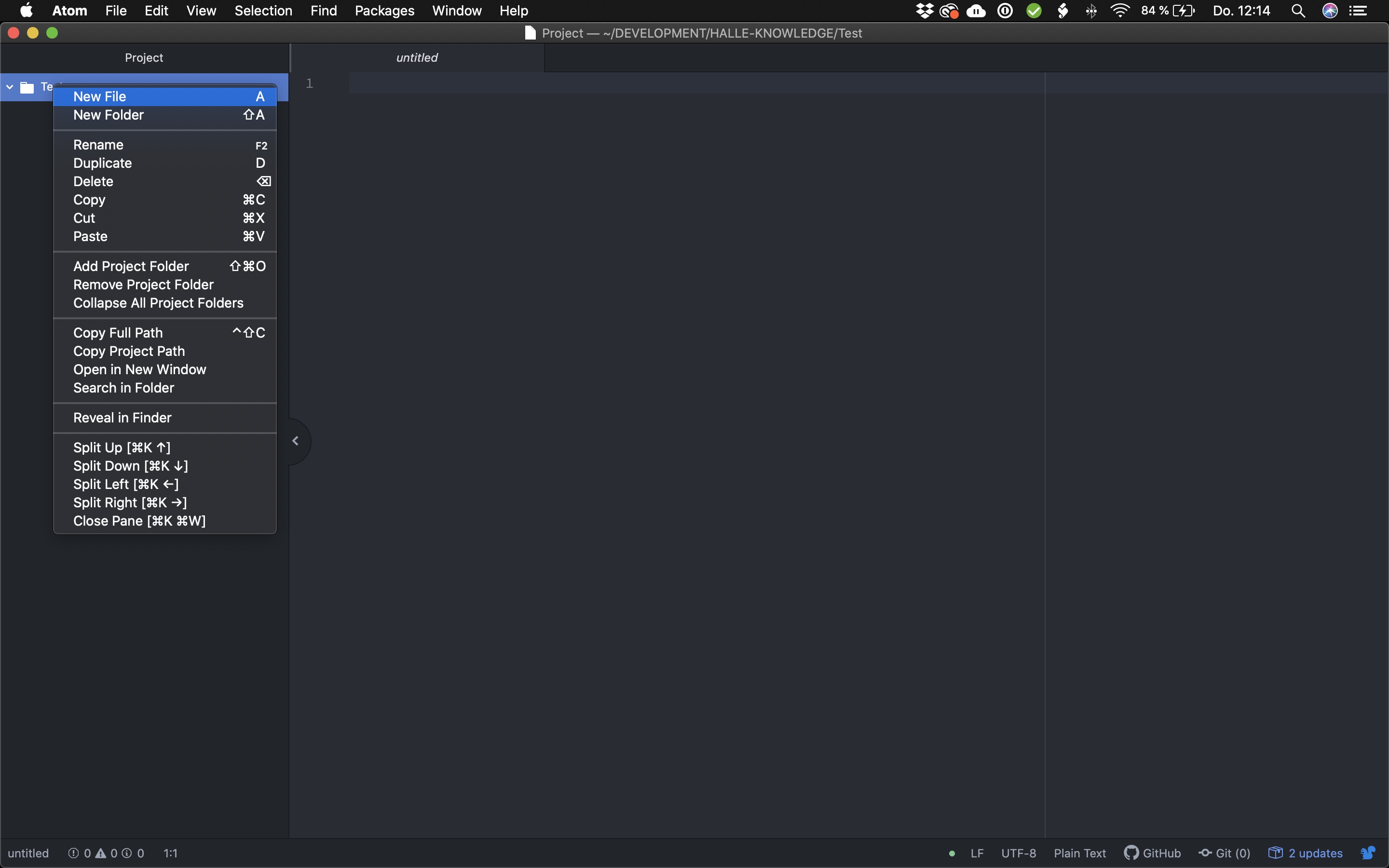
Open your Finder / Explorer simultaniously you will see that the project in Atom is equal to your file system on your computer. Working with files and folders within Atom is only another way of manipulating data. You can also add a folder with your Finder and it will show up in Atom.
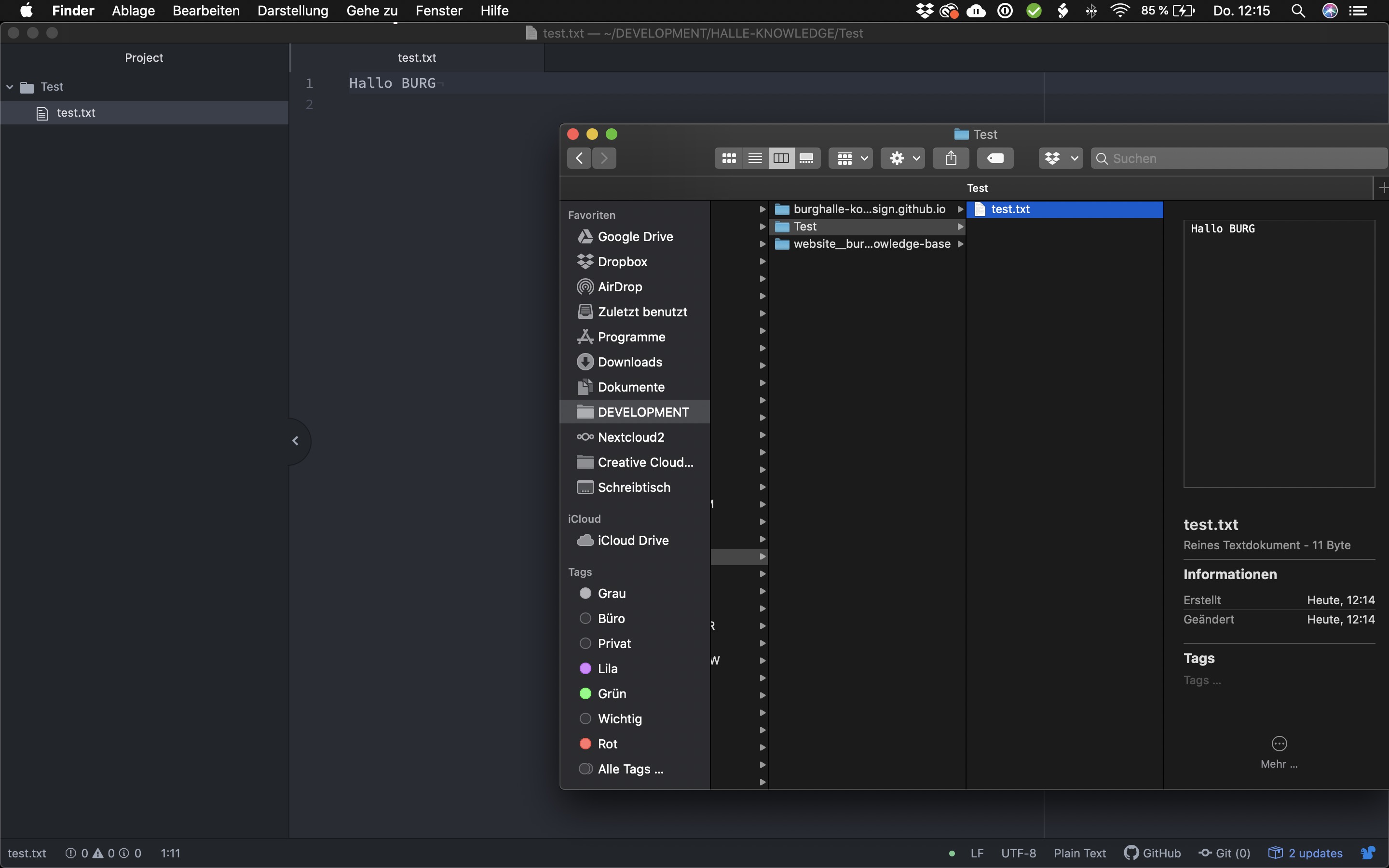
File extensions
Making a new file gives you the possibility to choose which type the file has. The type of the file is terminated through the extension. This lets the reader, also called parser, of the file know which rules it must obey to understand the file.
Common file extensions are:
Text
- .txt (Text)
- .rtf (Rich Text Format, used by Apples Text Editor)
- .md (Markdown)
Web
- .html (HyperText Markup Language, parsed by Browsers as Websites)
- .css (Cascading Style Sheet, used to give a Styling to .html)
- .js (Javascript, used to give interactiveness to .html)
- .php (Hypertext Preprocessor, server-side language)
- .py (Python, universal language)
Design
- .jpg (Joint Photographic Experts Group, image)
- .png (Portable Networks Graphics, image)
- .svg (Scaleable Vector Graphics, vector)
Apps
- .psd (Photoshop)
- .ai (Illustrator)
...
Its worth to notice that file types are common sense. There is no force in the known universe that prevents you from making your own file extension and building a parser for this.